We're excited to unveil the Thumb Cluster Advisor, a free web app that changes how you design your split-keyboard layout. This tool harnesses the power of AI to generate personalized recommendations for your thumb cluster layout, prioritizing comfort and efficiency without disrupting your muscle memory.
Thumb clusters?
Thumb clusters are a key feature of split keyboards, offering a more ergonomic typing experience by moving frequently used keys closer to your thumbs. By optimizing the thumb cluster layout, you can reduce finger strain and improve typing speed and accuracy.

How the Thumb Cluster Advisor works
The Thumb Cluster Advisor uses exported data from WhatPulse, feeds that into an AI to analyze your key combinations and generate a tailored thumb cluster layout. You'll need to install the WhatPulse app to track your key combinations and export the data for analysis. Rest assured, no personal information is sent to the AI—only key combinations are considered.
Curious about an example recommendation? Check it out here.
Steps to get your layout recommendation
- Collect your data: Use WhatPulse to track your keystroke habits over a week or two.
- Access the Thumb Cluster Advisor: Visit our web app and upload the collected key combination summary.
- Receive your recommendation: The AI generates a beautifully visualized thumb cluster layout based on your key usage patterns.
The recommendation includes a reasoning behind each key's placement, helping you understand the rationale behind the layout. You can then apply these changes to your split keyboard and experience the difference in your typing comfort and efficiency.
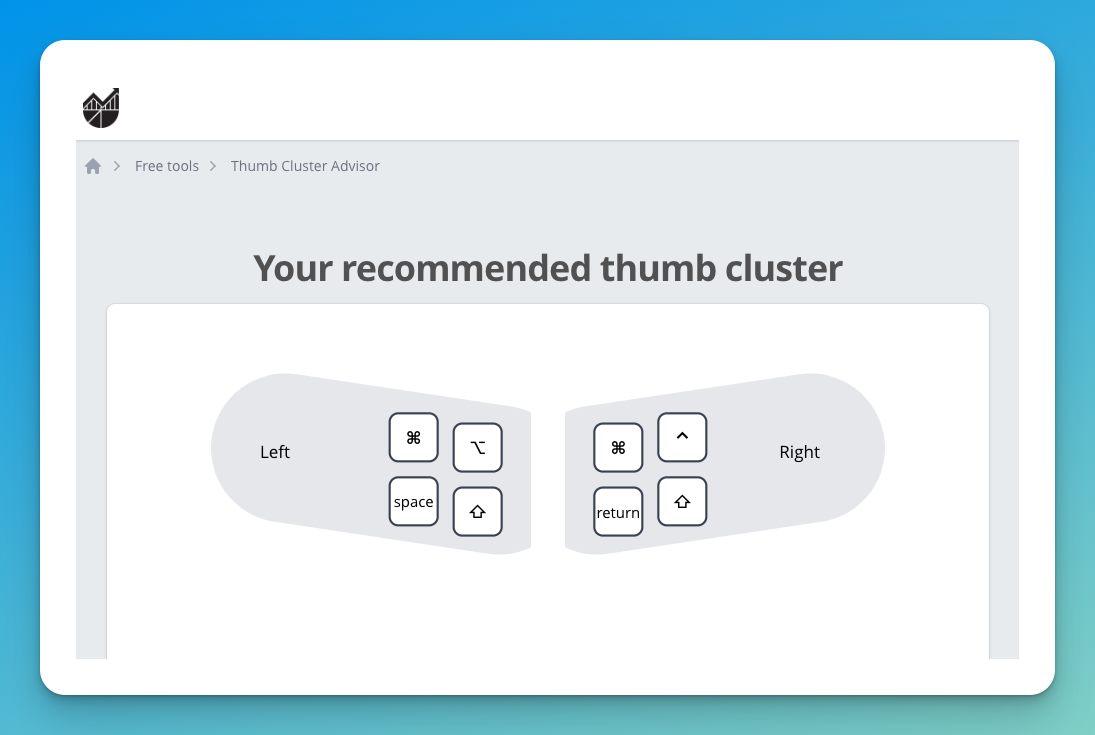
Get started today
Ready to optimize your split-keyboard layout? Try the Thumb Cluster Advisor now and experience the difference in your productivity.